CONTEXT
So Kotlin is picking up nicely, and has been doing well. Mainly starting as some sort of alternative to Java by targeting the JVM making it interoperable with Java. So Java developers can move to Kotlin slowly, they don't have to migrate to Kotlin right away. The other great thing about Kotlin is the fact that you can compile it to Javascript making it target Javascript nicely and finally Kotlin can run natively. So this makes Kotlin a very powerful language.
It's really great, I mean Google has made it an official Android Development language, so this means we have an alternative to Java when working with Android Apps. Further more Gradle has picked up on Kotlin as an alternative to Groovy. We now also have KMM ( Kotlin Multiplatform Mobile ) so this makes it fit into the Flutter and Ionic where you can develop an App for both iOS and Android using Kotlin. So you write once and then compile for both platforms.
So I see Kotlin as the new Groovy language. So another thing about Kotlin is that you can use it as a Scripting Language. So yes, you can replace your Bash & Python scripts especially for more complex operations you want to run. Bash is can be hard to read and maintain. Python is great plus it's an interpreted language meaning you don't need to compile it like Kotlin Scripts. Just know that there's an alternative to Python / Groovy / Bash / Typescript and many other scripting languages.
So out of the box if you have set up Kotlin, you can already run the .kts files using the command kotlinc -script YourScript.kts <args>. The pain point here is that Kotlin will always have to compile the script and packaging into a .jar before running the script you intended to run.
It would be nice to have some small framework or enhancements to the existing Kotlin Scripting Engine that can help us cache these compiled scripts and make it more portable so that we don't always to go through that step mentioned above. That's why I would like to introduce you to KScript, enhancements made to the existing Kotlin Script Engine written by Holger Brandl.
- Caching of the compiled jar files so that when you run the same script without changing the script
- Dependencies uses the power of maven to pull some custom and third party dependencies.
- Sourcing / Inclusion of other Kotlin Scripts.
So obviously these features are not news for people who have worked with other scripting languages, but it's good to note some of the features included.
GETTING STARTED
In order to get started you will need the following tools up and running on your machine :
- Kotlin because it's the core language of you scripting in this case.
- Maven because one of the nice features with Kotlin is that you can pull in dependencies.
- Kscript which is the underlying Kotlin scripting enhancements framework.
I don't know about you but, I set up my environment using SDK Man! It's simple like that you can check it out on the net or look at my article, Managing Multiple Sotware Development Kits Using SDK Man! article
INSTALLING KOTLIN
At the time I am writing this article, the latest version is 1.5.31 so here goes :
sdk install kotlin 1.5.31
INSTALLING MAVEN
If you don't already have maven then :
sdk install maven 3.8.2
INSTALLING KSCRIPT / KOTLIN SCRIPT
If you don't already have maven then :
sdk install kscript 3.1.0
TEST DRIVE
QUICK SCRIPT
Open up your favourite IDE or text editor and let's write some Kotlin to test drive it.
#!/usr/bin/env kscript/** * @author: Thabo Lebogang Matjuda * @since: 2021-05-23 * @email: <a href="mailto:tl.matjuda@gmail.com">Personal GMail</a> */ // Variables section here. val scriptUser = args[0] val functionMessage = getMessageText( scriptUser) // Print out some results println( functionMessage) /** * Takes a String value as an argument and returns text. * This returned text is a string interpolated message with your argument. */ fun getMessageText( callerName: String): String { return "Hello there $callerName" }
And there you have it. The first line is standard with some scripting languages like Bash, we just pointing out the which engine this script should use in this case it's the kscript engine Kscript expects a standard args collection just like with Java's public static void man (String[] args) {} method. So we are just pulling one parameter at index zero which Just like Java. I included a function getMessageText in here just to showcase that we can do that in the script file. As you can see if we also have string interpolation where we don't have to concatenate the parameter $callerName. The function takes in a String parameter and also returns a string, there's some TypeScript looking syntax there as well. Really nothing fancy here.
TESTING THE SCRIPT
Go ahead on your terminal and run it like you would run a PowerShell or Bash script :
./ITTestDrive.kts Thabo
I saved my script as ITTestDrive.kts so you can save yours as anything you want. Nothing hectic there. Also notice that I am running mine with my name as the parameter. Another way or running the script is :
kscript /where/ever/your/script/IsPlaced.kts
# For Example with our case kscript ITTestDrive.kts Thabo
So execute your script and you will notice that the first run is taking a bit long and that's because your script is being compiled and packaged into an executable .jar file. If you run the same script again without changing the code then it will be faster because now your script has been compiled before and Kscript can see that there are no new changes, meaning it does not need to re-compile your script. So now you wonder where this compiled .jar is saved, well in that case check a folder ${HOME}/.kscript inside your home directory, that being. You will then notice a jar file in there. That's your new script! If you wish to clean up on these cached file from time to time you can use the command :
# Clearing the Kscript Cachekscript --clear-cache
You can see now how all this works, unlike Python and Bash, you can see there's a drawback of compilation time, if this compilation does not bother you then go for the Kscript and have fun.
CONCLUSION
That's it! Well done you have written your first Kotlin Script and yea, may be we can look into more Kotlin Goodies in the future and have some more fun. Let me know what you think, Cheers!

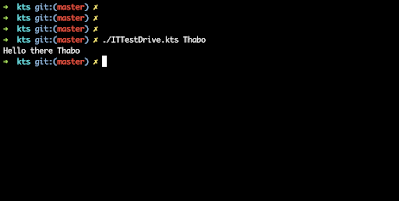

This is well written and informative, I enjoyed a bit of humour there and there
ReplyDelete